UX
New Feature
Release 5
An Insightful addition
Engatta Release 5, April 17, 2023
Insights, Context View, Audio & Video Support, plus additional UX and technical improvements.
New features in Engatta 5
- Insights
- Context View
- Audio & Video Support
- Improved Filters
- Content Import with Zapier
- Various UX improvements
Insights
- Insights offer an overview of content items by delivery status, deliveries by destination and users' tasks.
- Elements in the overview are clickable and will instantly open the selection on the corresponding page.
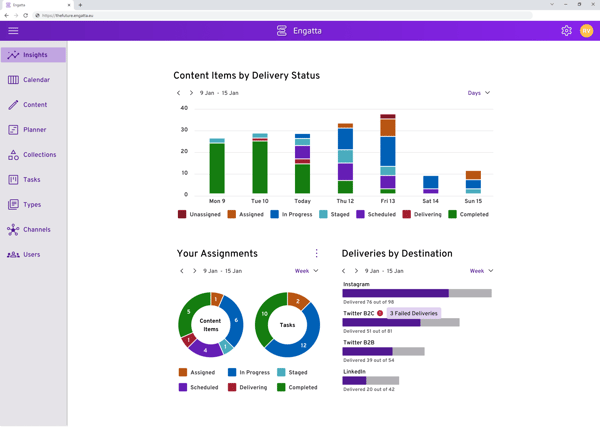
Context View
- Selecting a content item in the Calendar or Planner, or a Task on the Board opens the context view
- It allows the user to view - and edit - metadata for the item without moving away from the overview
- For delivered content items users can still edit some fields: lead time, owner and collection
- By using right-click the user can directly open the detail page of the item
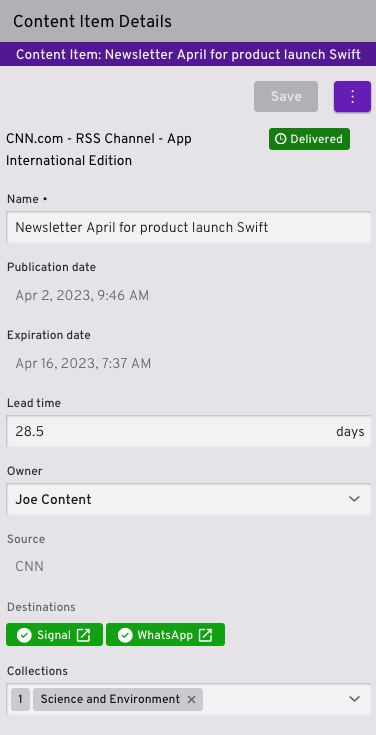
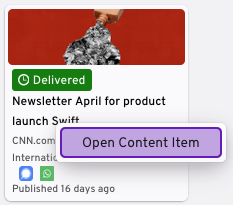
Audio & Video support
You can now add audio & video to a content item:
- In the content type, you can define what media types are available for content items: images, audio, video
- For each media type, there is a preview in the content item
- You can add multiple media files, if necessary define a restriction for the number of files
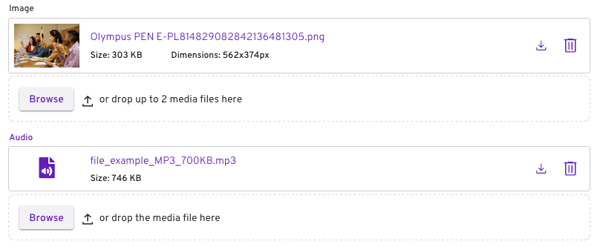
Improved Filters
There are various improvements for the Filters, as used for the Calendar, Planner, and Board.
- A search box plus show all link appear for facets with more than 8 values
- We show facet values with no results
- Filter selections are kept during your session: when you get back to a page the filter selections you made are still in place
- We removed the option Status from the filters on the Task Board
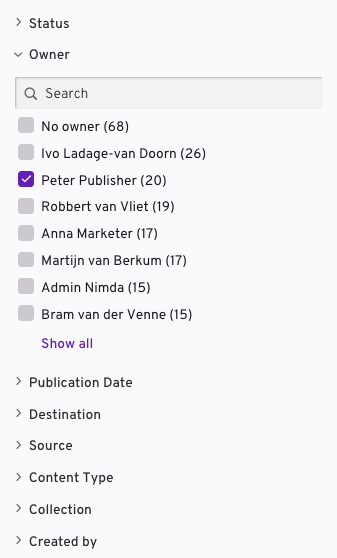
Content Import with Zapier
Editorial teams often use external tools like TweetDeck, Meta Business Suite or mobile devices to get their content onto their channels. Due to channel specific functionality of these tools, these tools will remain valuable.
Even when content is published with external tools, it is still possible to show it on the Engatta Calendar, by using the Content Import with Zapier.
- Imported content items have the channel as the source in Engatta
- The content items are read-only, except for the title, collections, owner and lead time
Various UX improvements
- There is a read-only Completed date for tasks now, once a task is completed
- You can now Scroll into view on the Planner
Coming Soon 📣
Stay tuned! We're working hard behind the scenes to add new features, iterate with improvements and fix bugs to help you accomplish more every day.
The next Engatta release is scheduled for June 12, 2023.
