Release 11
Share with flair - content needs a buddy system
Apr 16, 2024
The Wall view, commenting on shared items, enriched text options for descriptions, metrics for content items, and numerous user experience improvements.
New Features 🆕
- Wall view for Content Items
- Comments on Shared Content Items
- Rich text editing for description fields
- Content Metrics
UX Improvements ▶️
Several smaller yet valuable improvements:
- Compact Calendar Cards
- Category Colours on Calendar
- More Menu
- Edit Tasks in the Sidebar on Planner and Calendar
- New Content/Event button on Calendar Page + in context colom Calendar
- The default time for new items is set to 10:00 AM
- Event Image on the Calendar
- YouTube Integration
NEW FEATURES 🆕
Wall view for Content Items
The Wall feature displays and organizes content items from various channels in a centralized and visually organized way. It offers content leads and stakeholders a clear view of relevant content within their network.
The Wall allows users to easily filter items by popularity, channel, or collection while maintaining chronological order, providing a flexible overview of content items with specific characteristics.
- Additionally, users can utilize the Wall in a more condensed Compact view, filter Content Items based on specific characteristics to curate a subset of relevant items and sort the Wall by publication date or relevant metrics such as views, likes, or shares.
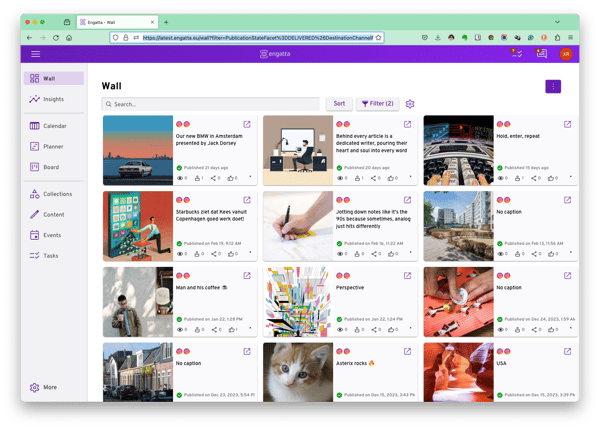 Wall view in Engatta
Wall view in Engatta
Comments on Shared Content Items
Share content with stakeholders or clients who do not have an Engatta account. They can easily view the content and provide feedback without the need of logging in. No login is needed.
- Viewing and commenting on a shared content item also functions seamlessly on mobile devices.
- External user comments can be conveniently handled within the Engatta.
- Clear boundaries are maintained between conversations among Engatta users and external users.
- Share and allow comments on content items using the Kebab menu on a content item.
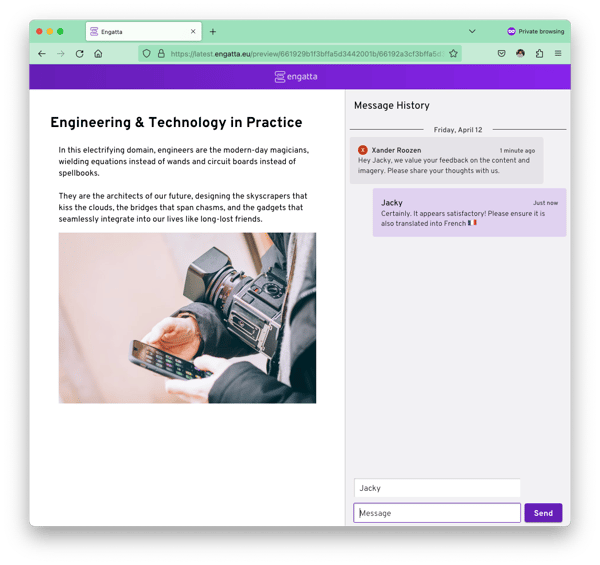
Review and comment on shared conversations without the need to log in.
Utilize checklists within description fields
Content items and tasks now include a description field equipped with checklists and simple text editing capabilities.
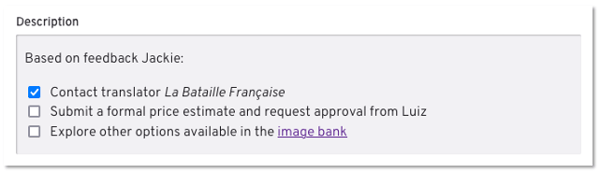
Simple text editing capabilities in the description field
Content Metrics
By incorporating views and click data into content items, users can enhance their analytics and track performance effectively. This enables Engatta users to make informed, data-driven decisions to improve content quality.
Metrics for delivered content items from LinkedIn and Instagram are now displayed on the Content Item detail page and Wall Cards, allowing for easy sorting of items on the Wall based on channel metrics.
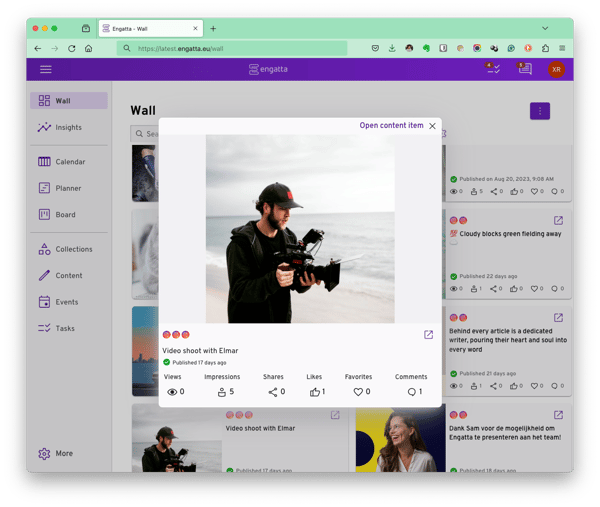
Content Metrics (Impressions, Likes, Comments) displayed on Wall Card
UX IMPROVEMENTS ▶️
We are pleased to introduce various features aimed at enhancing the overall user experience. From compact calendar views to intuitive navigation updates, let's delve into the new additions in this release as well:
-
- Compact Calendar Cards - The Compact Cards option offers a more condensed view on both the Calendar and Wall, enabling users to have a clearer overview of a larger volume of Content Items and Events. Users can seamlessly switch between full and compact views using the kebab menu.
- Category Colours on Calendar - If a color is assigned to a Collection, it will be displayed on Calendar Cards, providing a quick visual cue of the collection to which the content belongs.
- Publication date in the past - Adjust the delivery date of Content Items to reflect past publishing dates. This allows for a comprehensive view of all content across various channels, enabling users to add items that have already been published by setting a past date.
- More Menu - Less frequently used navigation items, such as Accounts, are tucked away under the More button, creating a cleaner and more streamlined menu experience.
- Full Sidebar accessible from Calendar and Planner - Users can now seamlessly edit tasks or contribute to the conversation directly from the Calendar and Planner without having to navigate away.
- New Content or Event button on Calendar - Easily add content items or events directly from the calendar, by selecting the + icon on the day column with the date already pre-filled.
- Default time - The default time for creating new content items has been set to 10:00 AM.
- Event Image on the Calendar - To enhance your event experience, you can now include an image of the event location or webinar flyer, which will also be displayed on the calendar.
- YouTube integration - We are constantly enhancing the integration capabilities of Engatta. In this latest release, we now offer support for importing YouTube posts from a specific channel and tracking the performance metrics of each video.
Coming Soon 📣
Stay tuned! The Engatta team is hard at work to bring you innovative new features, enhancements, and bug fixes that will enhance your content experience every day.
The upcoming Engatta release is set to launch on June 10, 2024.
If you have any questions, don't hesitate to reach out. We're here to help.
