Release 10
All aboard the AI-train!
Feb 19, 2024
AI, single Tasks, Manual Content Delivery, Instagram Import, LinkedIn Import, RSS Import and much more.
Overview
New Features
The following features have been introduced in Release 10.
Single Tasks
Before the launch of Release 10, the creation of Tasks was restricted to being within content items or events only. However, with the introduction of Release 10, Tasks can now be independently created as standalone entities, no longer requiring them to be linked to a specific content item or event. These Single Tasks can be effortlessly generated from the Taskboard and Tasks overview and will be visible on the Taskboard and Task widget on the Insights page alongside other tasks.
Manual Content Delivery
In Release 9, the functionality for utilizing Engatta for content planning while delivering the content through an external application was restricted. However, with the introduction of Release 10, we have now embraced this scenario, referred to as Manual Content Delivery.
For instance, if you plan to share a message on LinkedIn, you can create a draft content item in Engatta with the scheduled publication date. Instead of composing the actual message within Engatta, you can directly log in to LinkedIn to create and post the message. Since Engatta has not been used to deliver this content, it will not be aware that the content has been published. In Release 9, you might have refrained from linking a destination channel to the draft content item and activating it. But with Release 10, you have the option to link the LinkedIn destination channel to the item, presenting you with two choices:
- No LinkedIn import is configured for this destination channel
If there is no import set up for the destination channel (refer to the LinkedIn Import feature below), you can manually enter the URL of the LinkedIn post that has been delivered in the content item.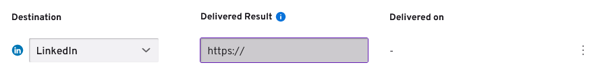
In the "Delivered Result" field, simply paste the URL of your LinkedIn post (e.g., https://www.linkedin.com/feed/update/urn:li:activity:7088153671639140383) and click the "Mark as Delivered" button located at the top of the content item. This action will mark the content item as delivered, allowing you to easily view the posted message by clicking on the link associated with the destination channel. - A LinkedIn import is configured for this destination channel
If there is an import set up for the destination channel, the posted message in LinkedIn will be imported automatically back into Engatta. In this case, a Browse Imported Content link will appear in the Delivered Result field. This link allows you to select that content item as the delivery result of the planned content item. As a result, this imported content item will be displayed on the calendar instead of the initial draft content item.
Instagram Import
When setting up a new channel in Release 10, the creation dialogue gives you the option to create it based on an existing channel by selecting the type field:
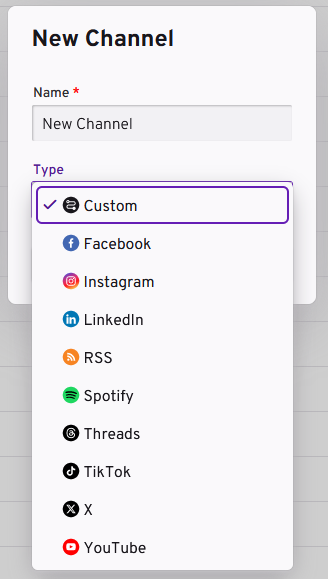
Within the channel details view, you can customize specific options unique to each channel. With each new release, additional options will be introduced to enhance these views.
When choosing the Instagram channel, you can connect an existing Instagram account (personal account, not a business one) to the Import Configuration section within the details view;
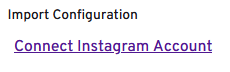
By clicking the link, you can log into your existing Instagram account and authorize Engatta to manage it on your behalf. Once connected, Engatta will automatically import both existing and new Instagram posts every 15 minutes;
![]()
LinkedIn Import
In R8, we introduced the Beta Feature of importing LinkedIn posts. This feature required enabling it through consultation with the Engatta team. Just like the process of importing Instagram posts, you now can import messages from LinkedIn on your own by choosing the new channel type LinkedIn:
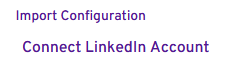
By clicking the link, you can log into your existing LinkedIn account and authorize Engatta to manage it on your behalf.
RSS Import
The RSS import feature, initially introduced as a Beta Feature in R8, has now been fully launched in Release 10, providing users with enhanced capabilities for importing RSS feeds into Engatta. By selecting channel type RSS, you can define one or more RSS URLs to import from. You can always add or delete RSS feeds from the channel later on. In the example below three RSS feeds are connected to the channel:

Like the Instagram and LinkedIn imports, the RSS items will be imported as content items automatically every 15 minutes.
Beta Features
AI
In Release 10, we introduce AI as a Beta feature for Instagram, LinkedIn, and RSS imports. To enable this feature, you will need to consult with the Engatta team. With AI-enabled for these imports, the content undergoes analysis by a Named-entity recognition AI Engine. The AI Engine identifies entities within the content and automatically converts them into lists and list items and links this information as metadata to the imported content. For example, it can identify geopolitical entities mentioned in the content and link them as metadata to the imported content. This metadata is visible in the metadata section of the content item details view.
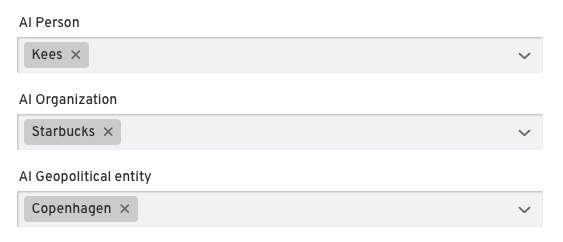
This metadata is also made available as facets, such that you use it to filter content in the calendar, planner, and so on:

By utilizing this AI feature, you can enhance your content with metadata, offering additional context and depth to your content.
Minor changes
Several other minor changes and improvements have been added to Release 10:
-
- Vaadin 24.3.4 upgrade - Vaadin serves as the design system for Engatta's user interface, offering a range of web components that enhance the overall user experience. As newer versions of Vaadin are released, they bring along with them an array of new and improved UI components. It is crucial to stay up-to-date with the latest version of Vaadin to ensure that Engatta continues to provide a cutting-edge and visually appealing interface for users.
- Auto-add https:// to links - If you create a new link reference and forget to prefix the URL with a protocol (like https://), the https:// prefix will be added automatically.
- Clickable link icon on clipboard view - Within the clipboard view, URL fields now feature an additional 'Open link' icon. This icon allows you to quickly open the link in a new browser tab for easy access.
- Default owner for Type - When setting up a Type, you can now designate a Default owner. This selected user will automatically be assigned as the owner when new content items of this type are created.
- Styling of Status badges - The visual representation of the status for events, content items, and tasks has been enhanced to be more subtle and user-friendly.
- Notifications moved to lower right corner - Notifications in Engatta now appear in the lower right corner instead of the upper right corner. This change was made to prevent notifications from overlapping with buttons and options typically found in the upper right corner.
Coming Soon 📣
Keep an eye out! Our team is diligently working behind the scenes to bring you exciting new features, enhancements, and bug fixes that will empower you to achieve more with your content every day.
The upcoming Engatta release (Release 11) is scheduled for launch on April 15, 2024.
If you have any questions, don't hesitate to reach out. We're here to help.
